Featured Tutorials
Filter Videos
Liane Xuelian Li
2h 46m | 10 Lessons
Adam Spring
6h 46m | 17 Lessons
Kris Turvey
3h | 9 Lessons
Neville Page
2h 29m | 9 Lessons
Neville Page
2h 40m | 8 Lessons
Neville Page
2h 03m | 8 Lessons
Maria Barbadillo
3h 23m | 10 Lessons
Giovani Magana
4h 18m | 13 Lessons
Sohrab Esfehani
6h 33m | 23 Lessons
Brad Faucheux
4h 47m | 12 Lessons
Tony Ianiro
4h 23m | 11 Lessons
Tony Ianiro
5h 12m | 14 Lessons
David Silberbauer
6h 18m | 9 Lessons
Andreas Kjær-Jensen
6h 7m | 16 Lessons
Graham Cunningham
4h 00m | 17 Lessons
Joshua Haun
6h 2m | 17 Lessons
Josh Harrison
5h 0m | 12 Lessons
Antonio Mossucca
8h 31m | 18 Lessons
Corey Gooch
7h 30m | 15 Lessons
Madhav Shyam
10h 24m | 17 Lessons
Christian Brierley
7h 28m | 14 Lessons
Koke Nunez
3h 23m | 8 Lessons
Neville Page
3h 54m | 17 Lessons
Neville Page
3h 36m | 16 Lessons
Stephen Cunnane
5h 00m | 7 Lessons
Michal Zsigmund
4h 11m | 8 Lessons
Salah Hussein
4h 25m | 10 Lessons
Jon Perez
4h 29m | 14 Lessons
Omid Moradi
7h 53m | 20 Lessons
Omid Moradi
4h 48m | 12 Lessons
Bill Buckley
3h 03m | 8 Lessons
Alvaro J. Segura
3h 17m | 16 Lessons
Tiago Sousa
2h 06m | 9 Lessons
David Silberbauer
5h 32m | 8 Lessons
Erika Lochs
2h 11m | 12 Lessons
Kris Turvey
3h 23m | 13 Lessons
Josh Docherty
2h 52m | 7 Lessons
Erik A. Castillo
2h 20m | 6 Lessons
João Victor
1h 55m | 16 Lessons
Isaac Yeram Kim
2h 00m | 8 Lessons
Olivier Dubard
1h 39m | 6 Lessons
Colleen Larson
3h 18m | 11 Lessons
Sohrab Esfehani
4h 29m | 17 Lessons
Graham Cunningham
4h 03m | 14 Lessons
Madeleine Scott-Spencer
18h 27m | 46 Lessons
Adam Spring
4h 18m | 13 Lessons
Pat Imrie
3h 00m | 18 Lessons